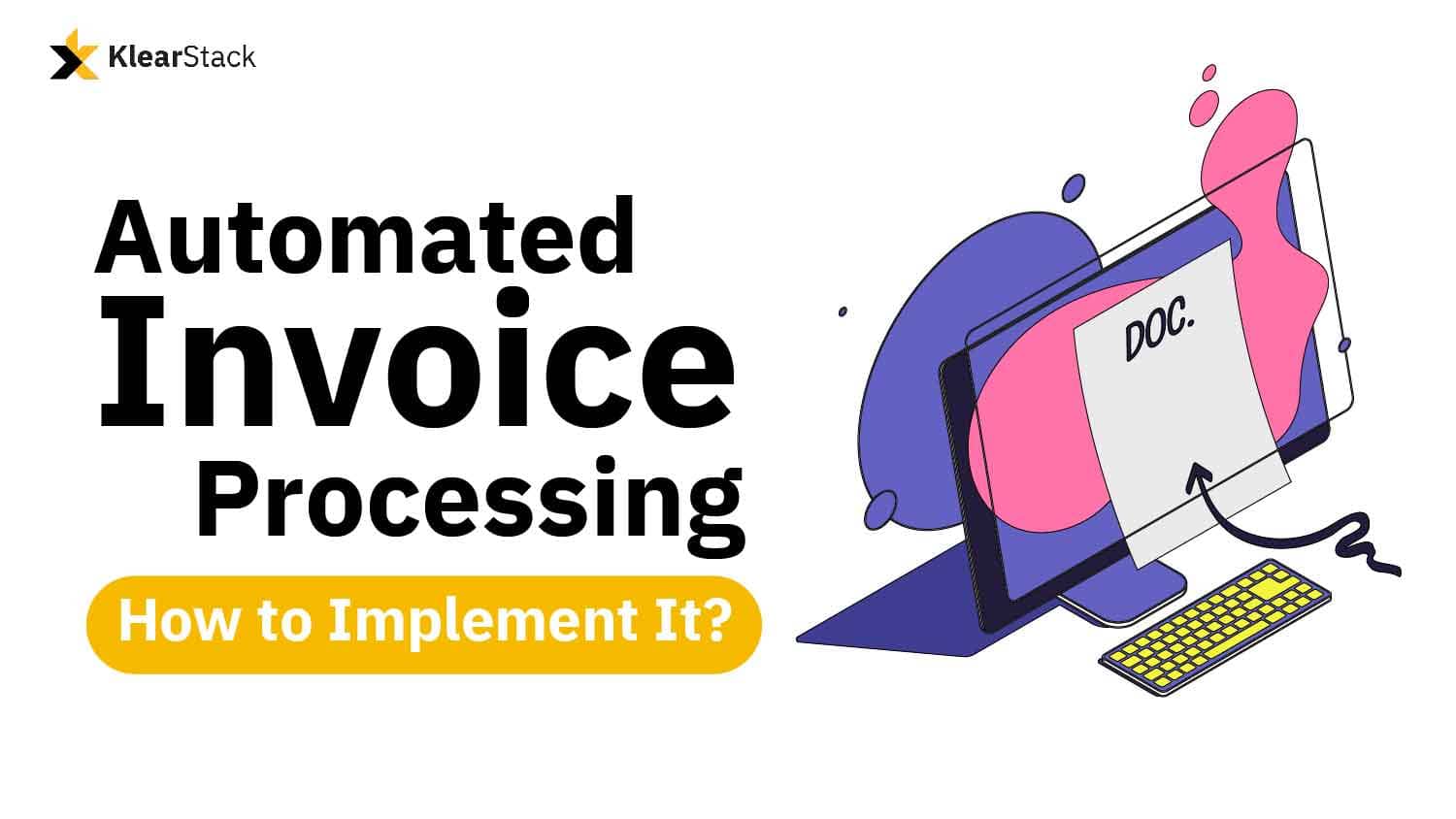Accounts payable teams frequently face the challenge of handling invoices. These invoices arrive in diverse formats, including paper documents, digital PDFs, scanned files, and emails.
In today’s fast-paced and highly digitized world, efficiency is the key. Businesses aim to reduce manual efforts, minimize errors, and enhance efficiency.
This blog explores the solution: Automated Invoice Processing.
In this blog, we will explore what Automated Invoice Processing is, its benefits, how to automate invoice processing, and much more.
What is Automated Invoice Processing?
Automated invoice processing is a system that uses software to automate invoice processing and streamline your accounts payable workflow.
This invoice data can be in the form of paper invoices, PDFs, or other formats. It seamlessly integrates into your Enterprise Resource Planning (ERP) system and reduces manual efforts and errors.
As automating invoice processing streamlines operational workflow, it frees up valuable time for strategic financial analysis and decision-making. It improves the overall financial health of the organization. This is done with the help of automated invoice processing software.
Automated invoice processing software is a specialized tool that digitizes invoices, extracts crucial data, and automates tasks like validation and payment processing. This software enables you to manage invoices effectively, ensuring financial accuracy and compliance.
It automates manual tasks such as:
- Extracting data from invoices
- Matching invoices to purchase orders
- Verifying data for accuracy
- Automatically sending invoices for review and approval
- Recording payment dates and time
How does Automation Improve Invoice Processing?
Minimizes Manual Data Entry
Automation eliminates the need for manual data entry, reducing errors and saving valuable time for the accounts payable team.
Automates 3-way Matching
Invoices, purchase orders, and receipts are often misaligned manually. Automation instantly verifies that an invoice matches the corresponding purchase order and receipt, ensuring seamless reconciliation.
Automates Routing Of Invoices For Review And Approval
Invoices are automatically routed to the appropriate personnel for review and approval, speeding up decision-making and ensuring compliance.
Centralizes Records
Automation centralizes all invoice records in one digital repository, simplifying access, retrieval, and audit trails.
This reduces physical storage costs and improves data accessibility, saving both time and money.
Improves Performance
Overall, automation enhances efficiency, reduces processing times, and enables accounts payable teams to perform at their best, focusing on strategic financial management.
Automation improves invoice processing efficiency, allowing finance professionals to focus on value-added tasks.
Automated Invoice Processing Workflow
Automated Invoice Processing is based on the workflow of manual invoice processing. However, it gets rid of repetitive tasks, tedious data entry, and potential errors.
Let’s take a look at how it works:
Step 1: Data Capture
Businesses get invoices from various sources. As a result, it is important to accumulate all of this data in a centralized platform. Invoices that are received electronically are stored in a central repository. Whereas, paper-based invoices are scanned in batches and saved in the central repository as well.
The needful invoice data is automatically extracted and captured with the help of OCR (Optical Character Recognition). It is then forwarded further for verification.
Step 2: Data Verification
There are a few compulsory verifications that invoices must go through. These are important data points such as vendor details and payment details, invoice number, subtotal, etc.
Through automated invoice processing, these verifications are done automatically according to your company’s policies. Data that is inaccurate is also identified and underlined.
These inaccuracies are then flagged for further review. The invoices are then forwarded to the concerned parties and decision-makers for approval. The payment is done electronically, whereas some automated invoice processing software automates the payment as well.
Step 3: Integrate With Your Accounting System
In your accounting department, you use an ERP system to manage financial data. Integrating your automated invoice processing solution with this system is crucial.
Once it is connected with your company’s ERP, invoices that are processed are automatically updated.
How to Choose the Right Automated Invoice Processing Software?
Choosing a foolproof automated Invoice Processing Software can be overwhelming. Once you find the right one for your business, everything else becomes much easier.
Here are the key considerations you should be mindful of when choosing the right automated invoice processing software:
- Usability
Go for software that is easy to use and navigate. This reduces the time and effort spent on the transition of switching from manual invoicing to automated invoice processing. - Security and Scalability
As your business grows and expands, the software you opt for should also adjust automatically to the growth. Also, ensure that the software is secure and protects sensitive data. - Easy Integration
The software should easily integrate with your company’s existing ERPs. This ensures data validity and eliminates the risk of misplacement. - Needful Support
Opt for a software program that provides on-time support when needed. A good supporting partner ensures end-to-end training and upkeep.
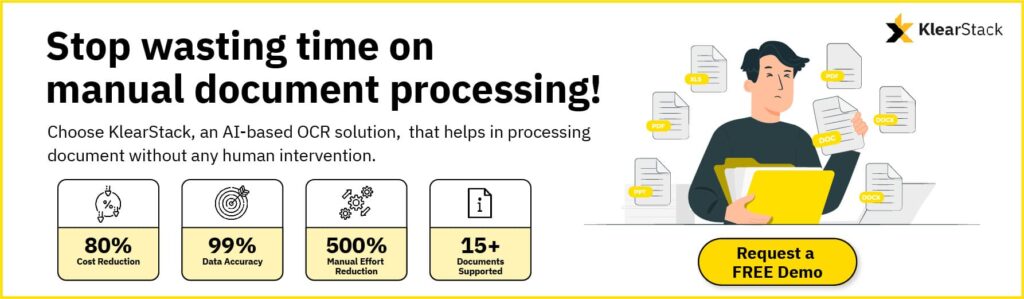
Why choose KlearStack?
KlearStack, an automated AP software, makes your monthly invoice processing a hassle-free process.
- Eliminate manual paperwork.
- Process 1000+ invoices, receipts, and bank statements a day.
- Reduce operational costs by 70%
- Make the AP process 99% error-free and touchless.
| Aspect | Other Automated Invoice Processing Software | KlearStack Automated Invoice Processing |
| Customization and Flexibility | Limited customization options. | Highly customizable to match specific workflows. |
| Integration with ERPs | May require additional development. | Seamless integration with various ERPs and accounting systems. |
| Accuracy | Accuracy varies. Manual corrections are required. | Reduces up to 99% errors. |
| Costs and ROI | Costs vary. ROI takes longer to achieve. | 70% cost-effective. Quicker ROI |
| 3-Way Matching Automation | May not offer | Offers 3-way automation. Prevents discrepancies. |
With Klearstack, you don’t have to worry about templates, setup costs, or subscriptions.
Say NO to templates. Easy setup. Cancel anytime.
Book a demo session with KlearStack today!
How to Integrate KlearStack’s Automated Invoice Processing?
In just 9 easy steps, you can now integrate KlearStack’s Automated invoice processing software into your ERP for hassle-free invoicing. Here’s how it is done:
Step 1: Assessment
Assess your organization’s invoice processing needs. Identify pain points, goals, and specific requirements. Note down the areas which need automation.
Step 2: Request Demo
Book a demo and explore the features and functionalities of KlearStack’s solution.
Step 3: Customization
Configure templates, approval hierarchies, and integration points. KlearStack’s invoice processing software can completely be customized to your organizational needs.
Step 4: Integration
Seamlessly integrate with your ERP and accounting systems
Step 5: Go-Live
Start processing live invoices.
Step 8: Monitoring
Continuously monitor the system’s performance, and fine-tune settings and workflows for optimal results.
Step 9: Benefits
Process 1000+ invoices and enjoy benefits like 99% accuracy and 70% cost savings.
Automated Invoice Processing: Use case
Transforming Manual Invoice Processing with KlearStack AI
A Fortune 100 manufacturing enterprise faced challenges with manual document processing, particularly in handling bilingual invoices. This involved labor-intensive tasks like data extraction, classification, validation, and data entry into Excel and SAP, leading to slow turnaround times, high operational costs, inaccuracies, and vendor dissatisfaction.
Challenges
- Slow transaction turnaround time.
- High operational costs.
- Increased data entry errors.
- Dissatisfied vendors due to delays.
- Unexpected penalty charges for late payments.
Solution – KlearStack AI
The enterprise adopted KlearStack AI, leveraging advanced OCR technology and machine learning models. KlearStack automated the end-to-end document processing within SAP S4/HANA, eliminating manual intervention.
Automation Steps
- Step 01: Data extraction without templates.
- Step 02: Validation through KlearStack AI rule engine.
- Step 03: Validated data forwarded to SAP via RESTful API.
- Step 04: Data is processed with configurable review, exception handling, and approval workflows within the KlearStack SAP extension. This results in automatic accounting entries.
Results
- Approximately 2x increase in productivity.
- Achieved over 95% field-level accuracy, with 80% straight-through processing.
- Improved operational agility.
- Savings of about 1,000 personnel hours per month.
- 90% reduction in penalty charges for late vendor payments.
The adoption of KlearStack AI led to remarkable improvements, enhancing efficiency, accuracy, and cost savings for the manufacturing enterprise.
KlearStack is a globally recognized, award-winning solution trusted by leading brands and Fortune 100 companies across diverse industries.
In the past, it streamlined:
- Banking: Enhanced KYC, automated accounts payable, and expedited loan processing.
- Trade: Revolutionized trade finance with efficient document processing.
- Inventory Management: Automated data tasks, ensuring error-free reconciliations.
KlearStack’s past applications brought speed, accuracy, and efficiency to diverse industries, allowing organizations to focus on strategic initiatives and customer service.
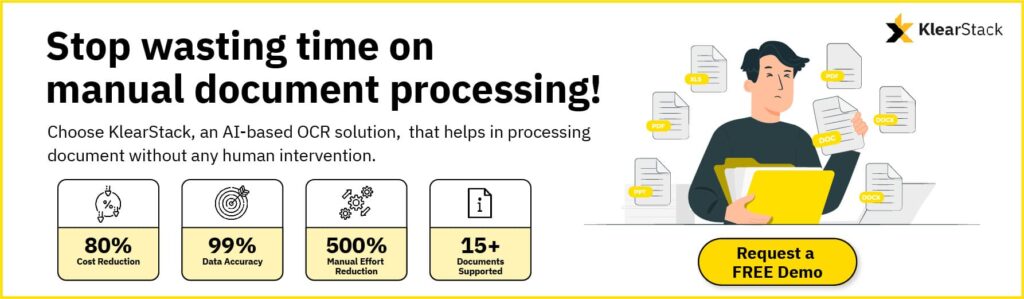
Conclusion
By automating invoice processing, You can save valuable time which can be utilized on other high-priority tasks. It can be a game-changer if you want to optimize your financial strategy.
Streamlining workflow will not only help you save resources but also help you make better decisions and achieve financial excellence.
KlearStack helps you clear the big stack of invoices and automates the entire invoicing processing for you. You need not worry about organizing and maintaining physical documents and potentially misplacing them.
KlearStack helps you:
- Reduce inaccuracies up to 90%
- Reduce costs by up to 70%
- Customize your templates and integration points
- Seamlessly integrate it into your ERP and accounting system
- Prevent discrepancies
Book a demo session with KlearStack today!