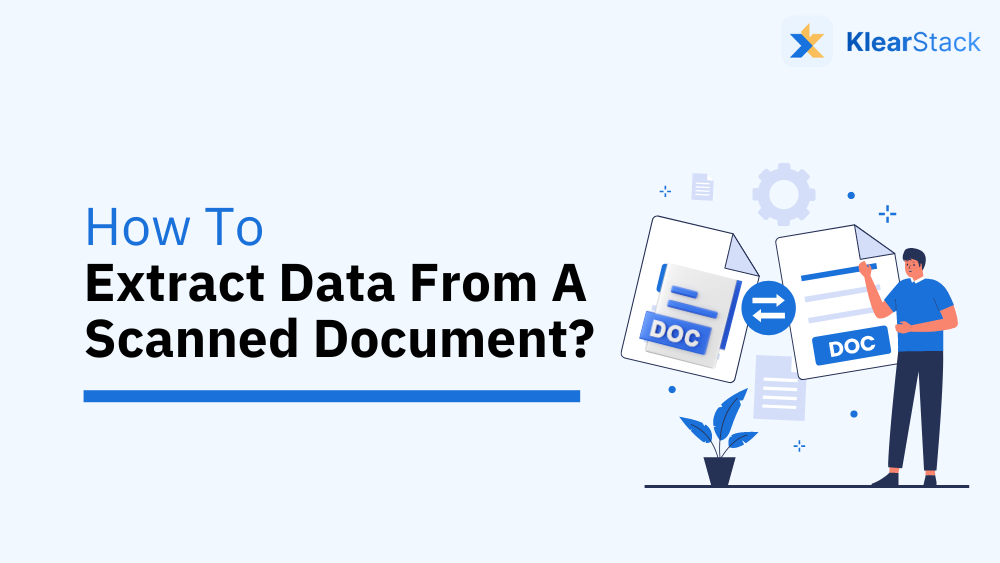
In today’s world, paper documents are rather rare, and there are two reasons for this. The first is that most of us are aiming to save paper and choose not to print out documents when we can simply display them on our laptops and mobile phones. Secondly, the fact that these documents can be displayed on our laptops and mobile phones without feeling the loss of a hard document – the digitization of our world.
So in a world that has collected billions of pieces of paper over the years in libraries and archives, moving wholly away from paper as the years pass seems like a wild concept.
In this ever-changing world, we see the need for paper documents to be digitized, but manually doing so would take years of unending manual labor. Of course, humankind has devised algorithms and systems embedded in software made specifically for data extraction. This has proved helpful in several spheres of life, including professional as well as personal.
What Does It Mean To Extract Data From A Scanned Document
Of course, data extraction refers to different things in different contexts, but today we’re talking about when a computer extracts relevant information from a file on it. One may embed a program into a computer to learn to extract data from a scanned document and perform this task.
In particular, we refer to when we need to retrieve certain kinds of data from a document we have scanned – there are systems we may use to do so. Different forms of data may need differing configurations on the software itself, but that also depends on which software you use.
Examples of Data Extraction Using AI
In the systems we use daily, there are ways in which data is extracted and presented to us. For example, when you insert a photograph/image into a Word document, it inputs alt text (alternative text) on its own by reading the image. If it’s a picture of a tree, it would say the same; if it’s a photograph of a family of four, it will input the same into the alt text box. This is one way in which artificial intelligence extracts data and automates a caption on your document rather than you having to write it.
Another example of data extraction shows up when we use something like Google Lens on our smartphone devices. All you need to do is point your phone camera at an object, and it will use its artificial intelligence algorithm to show you what it is. The object could be a plant whose name you’re looking for, some text you need to translate, or even a piece of clothing for which the search engine will show you similar products.
Thus, the system detects something and works towards helping you find what you need concerning the object. It extracts from the image what you need and it provides it to you in a simple manner.
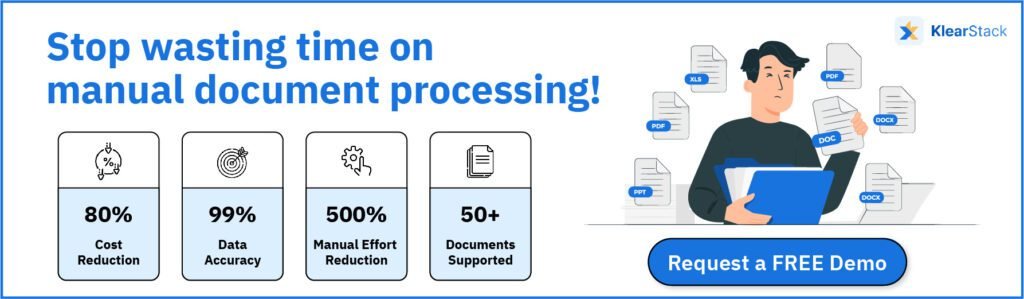
Extracting Data From A Scanned Document
There are two kinds of data in this context, namely structured and unstructured.
Structured data refers to those that follow specific formats and have been put down in ways that would be relatively simple for the system to grasp.
Tabular and graphic representations of data require less complex algorithms because the information is right there and it doesn’t need additional searching. Bullet points and numbered lists are also fairly easy to compute because the computer can pick them up as they are. In general, invoices, bills, non-abstract images, and other data that can be collected without much effort is counted under structured data.
Unstructured data refers to that which requires more analysis before it can be presented. It is the information we see around us every day but is often not documented well enough to be picked up by a computer.
Well, that’s aside from computers backed by AI and ML programs. Here, we’re talking about handwritten letters, notes, etc., abstract images, or any other data that doesn’t really fit into any particular format. We do have programs to extract data from documents like this – they’re the more modern forms of data extraction software.
The Technology Behind Data Extraction
Several firms offer document data extraction services driven by AI that are consistently learning or being trained by the day. You can extract data from a scanned document, which can include invoices, bills, tables, or any other form, with utmost accuracy with the correct software. Here’s the working of how to extract data from a scanned document accurately.
- Upon scanning, the soft scanned copy of your document undergoes certain pre-processing operations, including the binarization of the data.
- It is then classified into the kind of data it is (structured or unstructured doesn’t matter) namely the identification of the kind of document it is.
- The relevant data is then extracted from this document which you can validate yourself by rechecking it.
- The relevant data is then presented to you in your selected view.

To extract data from a scanned document using artificial intelligence is one of the most useful tools for the workplace and for personal use as well. The only human effort required here would be to have to individually scan each file to be digitized.
The actual extraction of the required data takes no more than a few seconds as compared to the several minutes it would take to copy the same from paper to computer. All in all, data extraction programs save us a lot of time and effort and are thus highly relevant in the world today.



