
According to a recent report by Gartner, over 70% of organizations still process more than half their documents manually, costing businesses an estimated $20 billion annually in lost productivity (Forbes Technology Council, 2024). This is where intelligent document processing comes in.
Manual document processing remains one of the most significant pain points for businesses across industries. Documents arrive in various formats – some neatly structured, others completely unstructured – yet all contain essential information that drives business decisions.
- How much time does your team waste on manual data entry?
- Are document errors causing bottlenecks in your workflow?
- Could you make faster decisions if your document data was immediately available?
Many companies know they need to change how they handle documents, but understanding the right approach is challenging. The complexity of document types, integration requirements, and the need for accuracy makes document automation seem overwhelming.
This article explains how intelligent document processing (IDP) provides the solution by combining AI, machine learning, and specialized technologies to transform how businesses handle documents.ions explain how it works, why it’s useful, and what software options can help you get started.
Key Takeaways
- Intelligent Document Processing (IDP) combines AI, machine learning, and OCR to automate data extraction from all document types.
- IDP differs from basic OCR by understanding context and meaning in documents rather than just recognizing text.
- IDP systems can process structured forms, semi-structured invoices, and completely unstructured text like emails.
- Five key industries benefiting from IDP: finance, healthcare, logistics, human resources, and compliance/regulatory.
- IDP implementation typically delivers ROI within 6-9 months through reduced manual processing.
- Modern IDP platforms offer no-code interfaces that business users can configure without IT support.
What is Intelligent Document Processing (IDP)?
Intelligent Document Processing (IDP) uses AI, machine learning, and other technologies to automate the extraction, classification, and processing of data from documents. This helps businesses turn information from paper and digital files into usable data that supports operations and decision-making.
IDP works with all document types – structured (forms with fixed fields), semi-structured (invoices or purchase orders with some standardization but varying formats), and unstructured (emails, contracts, or reports with no fixed format).
How Does Intelligent Document Processing Work?
The IDP workflow consists of several key steps that transform raw documents into useful data:
- Document Ingestion: The system captures documents from multiple sources (scanners, email, mobile uploads)
- Pre-processing: Documents are prepared through image enhancement, orientation correction, and noise removal
- Classification: AI identifies document types automatically (invoices, receipts, contracts)
- Data Extraction: The system locates and extracts relevant information based on document type
- Validation: Extracted data is checked for accuracy and completeness
- Integration: Clean, verified data flows into business systems and workflows
Each step uses specialized technology to handle specific aspects of document processing. For instance, classification might use visual pattern recognition to identify document types, while data extraction uses context-based learning to locate important fields.shift removes the need to double-check each form.
Teams implementing intelligent document processing use cases can then spend more time on tasks that demand human insight, like reaching out to clients or refining product strategies.
Key Benefits of Implementing Intelligent Document Processing
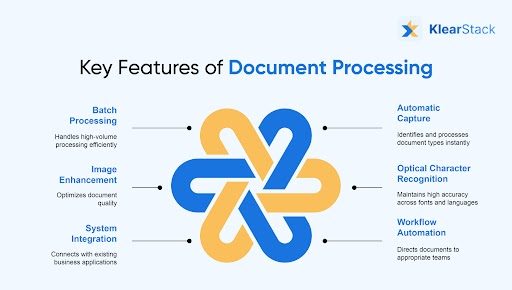
IDP delivers substantial benefits that impact both operational efficiency and strategic capabilities. These advantages make it an increasingly essential technology for businesses handling large document volumes.
Increased Accuracy
Traditional manual processing introduces errors at rates of 5-15%, mostly from data entry mistakes. IDP reduces error rates to less than 1% through automated extraction and validation.
The technology applies consistent rules and checks to every document, avoiding the fatigue and distraction factors that affect human processors. It can also flag exceptions for review when confidence levels are low, ensuring critical decisions are verified.
Increased accuracy leads to better data quality throughout business systems, improving decision-making and reducing costly errors in downstream processes.
Improved Efficiency
Document processing times drop dramatically with IDP implementation. Tasks that took hours or days manually can be completed in minutes or seconds.
A medium-sized company processing 1,000 invoices monthly can reduce processing time from 125 hours to just 15 hours after implementing IDP. This efficiency gain frees staff for higher-value work while speeding up business processes.
The faster processing also helps companies meet service level agreements and customer expectations for quick turnaround times on document-intensive processes.
Reduced Costs
Manual document processing is expensive when considering labor costs, error correction, and physical storage requirements. IDP typically reduces total processing costs by 60-80%.
These savings come from:
- Lower labor requirements for data entry and verification
- Reduced error correction costs
- Faster processing leading to early payment discounts
- Less physical storage space needed
- Fewer delays and exceptions in processing
Many organizations find that IDP implementations pay for themselves within 6-9 months through these direct cost savings.
Faster Decision Making
When document processing delays access to important information, business decisions get delayed too. IDP makes document data available almost immediately after receipt.
This quick access to information enables:
- Faster approval of customer applications
- More responsive supplier management
- Timely compliance reporting
- Real-time insight into business operations
Businesses gain competitive advantage through this ability to act quickly on document-based information rather than waiting for processing backlogs to clear.
Streamlined Workflows
IDP integrates with existing business systems to create end-to-end automated workflows. Documents enter the system, get processed, and the extracted data flows directly to where it’s needed without manual intervention.
These connected workflows eliminate handoffs between departments and systems that previously caused delays and errors. The entire process becomes more transparent, with clear tracking of documents at each stage.
For example, an accounts payable workflow can automatically process invoices, match them to purchase orders, route for approval, and prepare payment – all with minimal human intervention.n.
Top 5 Intelligent Document Processing Software
Let’s begin with a small comparison table for Top 5 Intelligent Document Processings Software.
| Parameter | KlearStack | ABBYY Flexicapture | Adobe Acrobat Pro DC | ReadIris | Tungsten Automation(formerly Kofax) |
| Accuracy | 99% | 94% | 97% | 96% | 98% |
| Pricing | Starts from 10,000 to 100,000 Pages/Year. | Starts from $99/year | Starts from $12.99/mo | $844 | Starts from $3,500 for 100,000 pages per year |
| Integration | RPA, Quickbooks, API | Alteryx, Bizagi, Pegasustems, Blue Prism, UiPath, SAP, m-Files, SharePoint, Laserfiche | Salesforce, Zoho CRM, and Microsoft Dynamics 365. | Arabic/Hebrew Scripts, Asian CJK OCR, Desktop OCR, Excel OCR, Farsi/Persian/Iranian, IRIS | Third-party AI solutions and open source ML tools such as Python, Webservices, .NET, SOAP and REST |
Now let’s examine what is intelligent document processing software in depth. This will give you a more concise understanding of their features and working.
1. KlearStack
Key Features of KlearStack:
- Supports All Document Types: Handles a wide range of formats, from invoices to credit notes, ensuring versatility across departments.
- Seamless Integrations: Works effortlessly with RAP, QuickBooks, and APIs, fitting smoothly into existing workflows.
- Template-free data extraction: Extract data from any document, any format, and adapt business intelligence of highest level.
- Self-Adaptive Models: Processes even entirely new document formats with remarkable accuracy, outperforming traditional solutions.
- Eliminates Manual Data Entry: Automates repetitive tasks, saving time and lowering labor costs.
- End-to-End Encryption: Maintains data security and compliance with industry standards.
In addition to its robust document processing capabilities, KlearStack offers features like automated approvals, compliance monitoring, and real-time analytics. These added functionalities not only streamline operations but also provide actionable insights into business performance, helping organizations make informed decisions.
ABBYY FlexiCapture
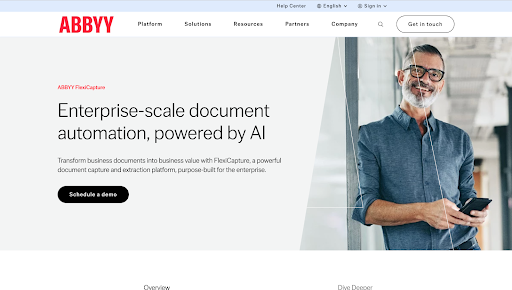
Key features of ABBYY FlexiCapture:
- Intelligent Data Extraction: Uses AI-powered algorithms to capture and extract data from structured, semi-structured, and unstructured documents.
- Advanced Classification: Automatically identifies document types and routes them for appropriate processing based on content.
- Integration with Workflows: Easily integrates with enterprise systems like ERPs, CRMs, and RPA platforms to streamline document handling.
3. Adobe Acrobat Pro DC
Key features of Adobe Acrobat Pro DC:
- Text Recognition with OCR: Converts scanned documents and images into editable and searchable PDFs with high accuracy.
- Document Editing and Annotation: Provides robust tools to edit, annotate, and collaborate on documents in real-time.
- Cloud Integration: Syncs with cloud storage solutions for secure access, sharing, and collaboration from anywhere.
4. ReadIris
Key features of ReadIris:
- Document Conversion: Transforms paper documents, images, and PDFs into editable Word, Excel, or text formats.
- Multi-Language Support: Recognizes and processes documents in over 130 languages, ideal for global operations.
- Batch Processing: Handles bulk document conversion and classification, saving time in high-volume scenarios.
5. Tungsten Automation
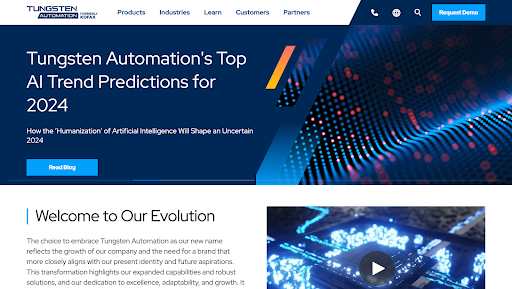
Key features of Tungsten Automation:
- Invoice Processing: Automates end-to-end invoice capture, validation, and approval, reducing errors and delays.
- Compliance Monitoring: Ensures document handling aligns with tax and regulatory requirements globally.
- Analytics and Reporting: Provides actionable insights into document workflows to improve efficiency and decision-making.
Essential Components of an IDP Solution
Understanding what is intelligent document processing requires knowledge of its core technologies. The implementation of intelligent document processing solutions depends on multiple advanced technologies, each playing a distinct role in automating and enhancing document workflows.
Optical Character Recognition (OCR)
OCR technology forms the backbone of intelligent document processing, focusing on recognizing and converting image-based or handwritten text into machine-readable formats. It scans various document types and turns them into editable and searchable data.
Key Functions of OCR:
- Transforms scanned invoices into text for easy copying, editing, or sharing
- Converts physical documents into digital files, eliminating manual data entry.
OCR’s ability to digitize and process paper-based records makes it a foundational component of IDP, ensuring faster and more accurate workflows.
Natural Language Processing (NLP)
NLP enhances IDP systems by enabling them to understand and interpret human language. This capability is vital for analyzing unstructured data, such as email text, customer queries, or support tickets, and extracting relevant details.
Key Functions of NLP:
- Identifies critical details like dates, names, or sentiments within unstructured text.
- Understands the context of documents, ensuring only relevant information is processed.
For example, NLP helps IDP systems analyze an email and extract actionable data like deadlines or sender information, making document handling smarter and more efficient.
Machine Learning (ML) and Artificial Intelligence (AI)
Companies implementing intelligent document processing use cases benefit from ML and AI technologies that enable systems to continuously learn and adapt to new document types and patterns, improving accuracy and reducing manual intervention over time.
Key Functions of ML and AI:
- Enhance data extraction accuracy by recognizing patterns and adapting to new formats.
- Continuously improve processing efficiency through self-learning mechanisms.
Like humans refining their skills through practice, ML and AI make IDP systems more effective at identifying, interpreting, and processing documents with each interaction.
Data Extraction and Classification Algorithms
These algorithms function as “information detectives,” identifying specific data points and organizing documents into logical categories for seamless processing. Modern intelligent document processing solutions rely heavily on these components for accurate data capture.
Key Functions of Data Extraction and Classification:
- Pinpoint crucial details like invoice due dates or customer names with precision.
- Sort documents into predefined categories, streamlining organization and workflows.
By simplifying and structuring the flow of data, these algorithms add another layer of efficiency to IDP solutions.
Robotic Process Automation (RPA)
RPA acts as a virtual assistant, automating repetitive tasks in document processing workflows. The best intelligent document processing software combines RPA with other technologies to reduce the need for human intervention.
Key Functions of RPA:
- Automates tasks like document sorting, routing, and approvals.
- Improves operational efficiency by reducing manual efforts and optimizing workflows.
When combined with other IDP components, RPA ensures that even the most routine tasks are handled with precision and speed, enhancing overall productivity.
These technologies work in harmony to make IDP systems highly effective for processing, analyzing, and managing a wide variety of documents. Together, they save time, reduce errors, and make complex workflows simpler and more reliable.
Use Cases for Intelligent Document Processing Across Industries
The versatility of intelligent document processing use cases spans numerous industries. Leading intelligent document processing solutions help businesses reduce errors, save time, and improve productivity across various sectors:
1. Accounting
The accounting sector generates an overwhelming amount of paperwork, including invoices, bills, receipts, and contracts. Managing these documents manually can lead to inefficiencies, errors, and higher processing costs.
Key Benefits of IDP in Accounting:
- Faster processing of invoices and receipts.
- Reduced risk of human errors.
- Lower processing costs and better compliance.
With IDP, late payments become less frequent, and businesses can focus on improving cash flow and revenue generation instead of struggling with document backlogs.
2. Foreign Currency Reconciliations
Reconciliation processes, especially in foreign currency transactions, are often repetitive and time-consuming. IDP makes these processes faster and more accurate, allowing organizations to focus on exceptions that truly require human oversight.
Key Benefits of IDP in Reconciliation:
- Automated transaction matching for faster workflows.
- Improved focus on open entries and exceptions.
- Enhanced accuracy, minimizing manual interventions.
With IDP, reconciliation teams gain more time to handle high-value activities, ensuring smoother operations and better resource allocation.
3. Legal Services
Legal firms handle extensive documentation daily, ranging from compliance files to property filings and contracts. Manual handling of these documents can lead to errors and delays.
Key Benefits of IDP in Legal Services:
- Automated processing of contracts, compliance files, and property documents.
- Improved data security and error reduction.
- Enhanced productivity for legal associates.
By automating documentation workflows, IDP ensures better quality control and allows legal professionals to focus on case priorities instead of tedious paperwork.
4. Healthcare and Medical Records
In healthcare, maintaining patient records is critical, especially in emergencies. Manually retrieving information can waste precious time and lead to delays in patient care.
Key Benefits of IDP in Healthcare:
- Automated extraction of patient data from medical histories.
- Quick access to relevant information during emergencies.
- Streamlined documentation for better record management.
IDP simplifies the process of extracting and managing patient information, ensuring doctors and medical staff can access accurate data when it matters most.
5. Employee Reimbursement Claims and Fraud Detection
Fraudulent claims and duplicate expenses can significantly impact a company’s bottom line. Manual reviews often miss these inconsistencies, leading to unnecessary cash outflows.
Key Benefits of IDP in Fraud Detection:
- Identifies inconsistencies in expense claims.
- Reduces fraudulent disbursements through automated audits.
- Speeds up reimbursement processing while cutting out rejected claims.
By automating expense claim validation, IDP saves organizations both time and money, ensuring only legitimate expenses are approved.
6. Trade Finance
Trade finance processes are heavily paper-based, leading to delays, high costs, and error-prone workflows. With IDP, banks and financial institutions can automate these labor-intensive processes.
Key Benefits of IDP in Trade Finance:
- Faster document verification for reduced turnaround times.
- Lower operational risks associated with manual checks.
- Cost savings through optimized handling and storage.
IDP not only enhances efficiency but also helps organizations maintain compliance in trade finance operations, ensuring smooth and secure transactions.
7. Supply Chain Management
In supply chain operations, the complexity of semi-structured invoices and a lack of automation often result in delays and higher costs. IDP addresses these challenges by simplifying document workflows.
Key Benefits of IDP in Supply Chain:
- Matches and organizes data across systems for seamless integration.
- Automates processes like purchase-to-pay and order-to-cash.
- Reduces tasks that add little value, freeing up resources for strategic operations.
By streamlining end-to-end processes, IDP helps supply chain organizations save time, reduce costs, and focus on achieving operational excellence.
IDP’s versatility makes it a valuable asset for any industry dealing with unstructured data. Its ability to automate repetitive tasks, enhance accuracy, and improve workflows is transforming how businesses handle documents.
Why Should You Choose KlearStack?
When evaluating intelligent document processing solutions, KlearStack stands out as a leading solution designed to revolutionize how businesses handle accounts payable and document workflows. Organizations implementing intelligent document processing find that KlearStack’s advanced features and seamless integrations make it one of the most reliable options for modern enterprises.

Powered by artificial intelligence (AI) and machine learning (ML), KlearStack redefines document processing by delivering exceptional accuracy and efficiency. With data extraction precision of up to 99%, KlearStack eliminates the need for manual intervention. Businesses can seamlessly process invoices, credit notes, and other financial documents without errors, saving both time and effort.
Key Features of KlearStack:
- Unmatched Accuracy: Achieves up to 99% precision in data extraction, ensuring error-free document processing.
- Automation-Driven Efficiency: Removes repetitive manual tasks, allowing teams to focus on high-value work.
- Scalable for Business Growth: Adapts to increasing document volumes and complex workflows.
Choosing KlearStack not only saves time — it also enables your organization to achieve operational excellence. By streamlining document workflows and improving productivity, KlearStack positions itself as a trusted partner in transforming your processes with unparalleled ease and efficiency.
Save valuable time and resources — Book a Demo today and experience the difference firsthand!
Conclusion
Intelligent Document Processing (IDP) is more than just an automation tool — it’s a transformative solution that addresses the challenges of handling unstructured data. By combining technologies like OCR, NLP, and AI, IDP helps businesses eliminate inefficiencies, reduce errors, and enhance productivity across industries. When examining what is intelligent document processing – you must have a clear understanding.
The implementation of intelligent document processing use cases demonstrates its power across industries. Understanding intelligent document processing solutions and their impact shows how organizations can focus on strategic goals rather than tedious manual processes. For businesses evaluating the best intelligent document processing software, the key is finding a solution that adapts to evolving document formats and business needs..
If your organization struggles with repetitive document workflows, IDP offers a practical way forward. By adopting a solution tailored to your requirements, you can unlock efficiency, improve accuracy, and make data-driven decisions faster. The future of document management is here — don’t wait to transform your operations.
IDP systems process structured forms, semi-structured documents like invoices, and unstructured content such as emails and contracts. Modern IDP platforms adapt to any document format without templates.
OCR only converts text images to digital text. IDP adds AI and machine learning to understand document context, extract specific data points, and validate information accuracy.
Well-implemented IDP systems typically achieve 95-99% accuracy rates for data extraction. This exceeds manual processing accuracy while being much faster and more consistent.
IDP platforms offer APIs and pre-built connectors to integrate with ERP, CRM, and other business systems. This allows automated data flow from documents directly into operational systems.



