
Organizing and maintaining documents is crucial for any business. But when these documents are paper-based, sorting and preserving them becomes very inconvenient.
Managing documents is a time-consuming job and results in about 21% loss of productivity.
As a result, document digitization is vital not only for managing documents but also for hassle-free retrieval.
In this blog, we will explore what document digitization is, its importance, benefits, Process, and how to digitize documents.
What is Document Digitization?
Document digitization refers to the process of converting physical paper records into digital versions, such as PDF documents and scanned images. This process enhances accessibility, improves security, and reduces costs.
Document digitization software can convert any physical or paper document into a digital file. It is essential for businesses that operate remotely as it provides enhanced accessibility and security.
Why is Document Digitization Important?
Document digitization is crucial because it enhances accessibility, security, and cost savings. It allows businesses to efficiently manage information in digital formats, fostering quicker decision-making and insights.
In a post-pandemic world focused on digital transformation, document digitization software is the key for businesses to adapt and thrive. This process streamlines data analysis, modification, and transformation. As a result, it empowers organizations with the ability to make informed choices and stay competitive.
How to Digitize Documents? The Complete Process

- Plan and Schedule: Start by outlining a strategy for digitization. Determine which documents need to be digitized, prioritize them, and create a schedule.
- Select Scanning Tools: Choose the right tools for the job. High-volume scanners with automatic feeding can speed up the process for large quantities of documents.
- Utilize AI-Powered OCR: Make use of AI-powered Optical Character Recognition (OCR) technology. Software like KlearStack can convert scanned images into machine-readable text, enhancing searchability and accessibility.
- Guidelines for Scanning: Ensure proper paper alignment during scanning to avoid skewed or cut-off images. Maintain a consistent scanning resolution for clarity.
- Name and Store Digitized Files: Establish a consistent naming convention for digitized files. Organize them into a digital storage system that mirrors your physical file structure.
- Verification: After scanning, verify the accuracy and quality of the digitized files. This step ensures that no critical information is lost or misrepresented.
- Implement Security Measures: Protect digitized documents with password protection or encryption. Implement access controls to restrict who can view and modify the files.
Must-Read Articles:
Best Document Digitization Companies in India
Top Document Digitization Companies in the US
Benefits of Document Digitization
Document digitization offers a range of benefits that transform the way information is managed. By converting physical records into digital formats, accessibility is greatly enhanced, allowing seamless retrieval and collaboration from anywhere.
The following are the benefits of document digitization:
- Enhanced Accessibility
Through document digitization, one can easily access any document remotely. As files are stored in a central archive, authorized personnel can get access to any information from anywhere. There are no physical barriers or limitations. - Improved Data Security
Document digitization also ensures that only authorized users have access to certain data. This prevents any potential data breach and enhances data security. - Cost Savings
As documents are digitally stored in a central archive, you need not spend on printing hundreds of papers, storage space or any extra manpower. This significantly saves a lot of money which you can invest in other areas. - Efficient Document Search
Physical documents are highly likely to get lost or misplaced. As there are hundreds of documents, it becomes difficult to locate them quickly. When documents are stored digitally in a central repository, it is much easier to locate and retrieve them instantaneously. - Streamlined Collaboration
As documents can be accessed from anywhere, team members can collaborate and work on projects in real time. Even though they might be geographically dispersed, remote working is streamlined and workflow gets automated. - Space Savings
As there is no need for physical storage, document digitization helps to save a lot of space. Documents can easily be stored on clouds or other servers, eliminating the need for storage accessories.
Even though there might be some initial challenges, document digitization saves you a lot of effort in the long run. Once you get through the initial setup and investment, your workflow will automatically get streamlined and more efficient.
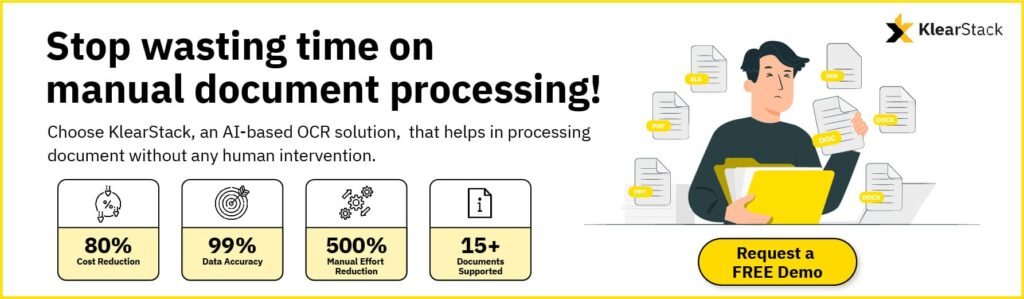
Types of Documents that can be Digitized
Document digitization encompasses a wide array of materials, from contracts and invoices to legal documents.
By converting these documents into digital formats, businesses and individuals can enhance accessibility, collaboration, and efficient information management.
| Contracts and Agreements | Digitizing contracts and agreements ensures easy access for reference and modifications while maintaining version control |
| Invoices and Receipts | By digitizing financial documents, businesses can easily track transactions, streamline accounting processes, and save physical storage space |
| Employee Records | Digitizing employee records simplifies HR management, making it easier to track performance, benefits, and compliance |
| Legal Documents | Legal documents, such as court records and case files, can be digitized to facilitate quick retrieval during legal proceedings |
| Product Manuals | Digitizing product manuals and user guides provides customers with easy access to instructions, troubleshooting, and maintenance information |
| Receipts and Expenses | Individuals can digitize receipts and expenses for personal finance management and tax purposes |
How to Automate Document Digitization with KlearStack?
Automating document digitization has become increasingly crucial for businesses seeking efficient information management.
KlearStack, an AI-powered solution, offers a streamlined way to transform physical records into digital assets through its document digitization software. Here’s how:
Step 1: Assess Your Needs
Begin by evaluating your document digitization requirements. Identify the types of documents you need to digitize, the volume of documents, and your specific goals.
Step 2: Document Collection
Begin collecting the physical documents you intend to digitize. Ensure that they are well-organized and ready for the digitization process.
Step 3: Document Scanning
Use high-quality scanners or scanning equipment & tools to digitize your documents. Ensure proper alignment and quality scanning to maximize accuracy during the digitization process.
Step 4: Data Extraction
Upload the scanned documents to the KlearStack platform. The AI-powered engine will automatically process and extract relevant data from these documents.
Step 5: Data Validation
Review the digitized data for accuracy. KlearStack’s platform may have validation and enrichment features to enhance data quality further.
Step 6: Integration
Integrate the digitized data seamlessly into your existing systems, such as document management software or databases, to ensure accessibility and usability.
Step 7: Real-time Insights
Leverage the digitized data for real-time insights and data-driven decision-making within your business.
Conclusion
By integrating KlearStack’s automated document digitization into your business, you can unlock the potential for streamlined workflows, data accuracy, and improved decision-making.

KlearStack helps you:
- Achieve 99% accuracy in just 90 days
- Eliminate 98% of manual work
- Get template-less solutions
- Integrate solutions easily into your ERPs
- Increase productivity by up to 500%
So, don’t miss out on the opportunity to experience the transformative potential of KlearStack firsthand. Take advantage of their free trial today and witness how document digitization can enhance your operations, boost productivity, and unlock untapped insights.
KlearStack brings you the future of information management – your partner in efficient, automated, and accurate document digitization.
Get a free demo now and embark on a journey toward a smarter, more streamlined way of working.
FAQs
Document digitization is the conversion of physical paper records into digital formats. Documents can be PDFs or scanned images, enabling easier access, sharing, and management of information.
The digitization process involves scanning physical documents using tools like scanners, followed by converting them into machine-readable formats. This enhances accessibility and facilitates efficient storage and retrieval.
To digitize a document, use a scanner or a specialized digitization tool. Scan the document, convert it to a digital format, and store it electronically for improved accessibility and organization.
The three types of digitization are text-based digitization (converting text into digital form), image-based digitization (digitizing images), and audio/visual digitization (transforming audio and video content into digital files).
Digitization of scanned documents involves converting physical paper records into digital files through scanning. This process creates digital equivalents of paper documents for improved storage, searchability, and sharing.



