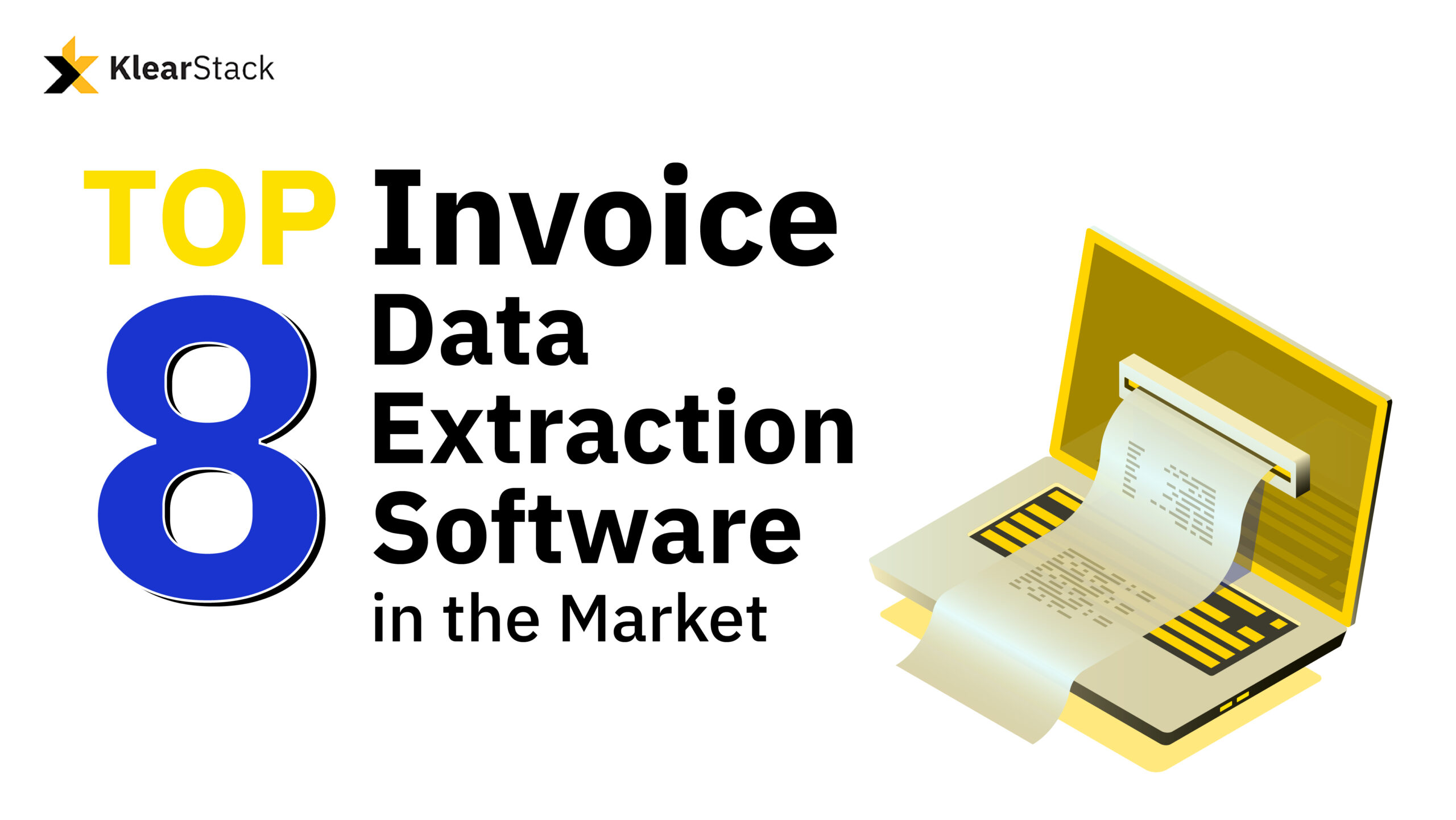What is Invoice Data Extraction?
Invoice data extraction is a process of capturing and extracting structured and unstructured data from invoices, efficiently.
It simplifies complex tasks, such as identifying vendor details, invoice numbers, dates, and line item data. Invoice data extraction empowers businesses with efficient, error-free data entry and processing.
Benefits of Choosing the Right Invoice Data Extraction Software
Choosing the right invoice data extraction software for your business can offer you better insights into the following things:
- Cost Reduction: Reduce labor costs associated with manual data entry and processing.
- Enhanced Accuracy: Accurately extract and digitize data from invoices, reducing errors and manual entry.
- Time Savings: Automate the data extraction process, saving valuable time for your team.
- Efficiency: Streamline invoice processing workflows for faster decision-making and payments.
- Better Insights: Access real-time data for improved financial analysis and decision support.
Key Criteria for Choosing Invoice Data Extraction Software for Your Business?
While exploring invoice data extraction software for your business, consider asking the following 7 questions:
- Is the software’s data extraction highly accurate?
- What’s the total ownership cost?
- Does it automate data extraction and save time?
- Can it handle diverse invoice formats?
- Does it integrate smoothly with our systems?
- Can we tailor extraction rules?
- Will it scale with our business growth?
Best Invoice Data Extraction Software in 2024
There are several invoice data extraction software available in the market but which one should you choose?
To save your time and make the searching process effortless, we have shortlisted the top 8 invoice data extraction software.
# 1) KlearStack
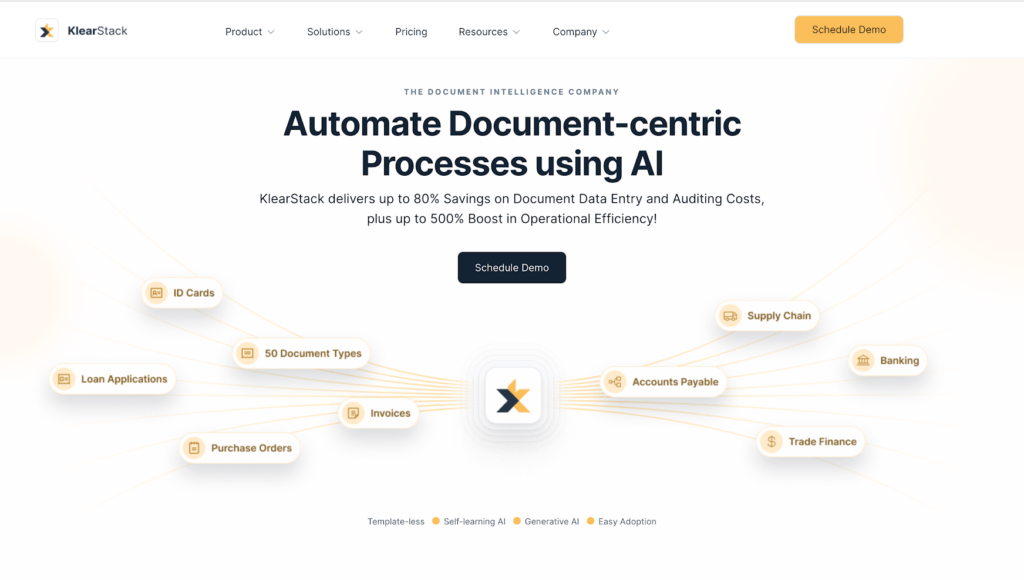
KlearStack is AI-based intelligent document processing (IDP) software. It is a perfect solution for a business looking to automate the invoice data extraction and validation processes.
This SaaS and cloud-based solution can significantly cut manual data entry costs by 80% and speed up operations by 300%. Can you believe it?
It is a template-free AI-based OCR solution, meaning you don’t have to train the model for every new invoice layout. It attempts to extract the data from the utterly unknown invoice layout with significant accuracy. It is all possible because the KlearStack is built on the deep learning neural network.
|
Software Name: KlearStack | |
| Features: |
|
| Benefits: |
|
| Pricing: | KlearStack has 3 pricing plans based on the business needs:
Want to know more about KlearStack pricing plan? Click here |
Are you struggling with time-consuming invoice data extraction? Try none other than KlearStack; you’ll never regret this decision.
Request a demo; it’s free of cost.
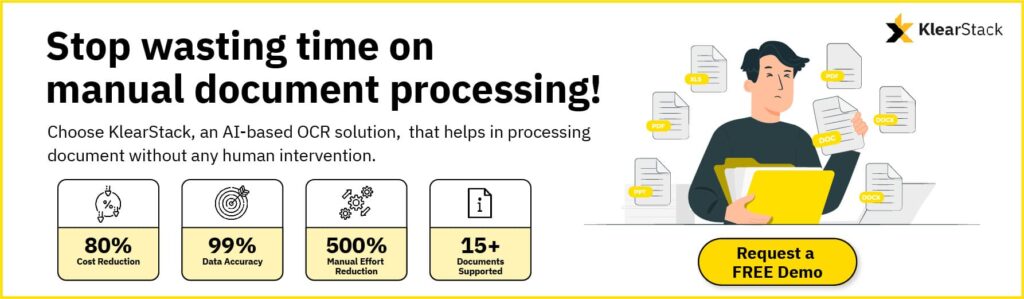
#2) Rossum
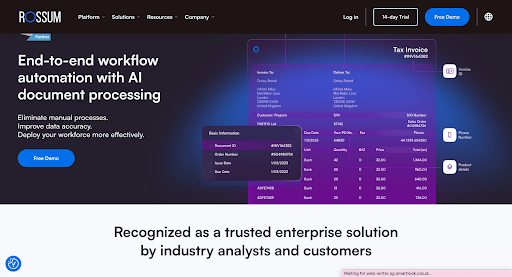
Rossum is a cloud-based intelligent document processing solution. It automates the document processing end-to-end. It extracts data from invoices automatically. Rossum allows you to download invoices directly from the email, process them, and give back all essential information.
It is easy to deploy and you don’t need to spend on IT maintenance. You can customize the solution based on your needs.
|
Software Name: Rossum | |
| Features: |
|
| Benefits |
|
| Pricing: | Custom pricing plans are available. |
# 3) Docsumo
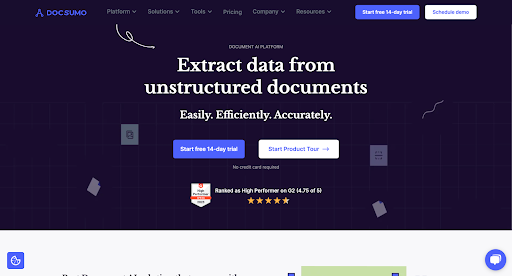
Docsumo extracts invoice data with a 95% accuracy rate on more than 20 data points, including the invoice number and customer/vendor information.
Docsumo’s AI engine is always learning from the invoices it processes. Furthermore, the HSN code, VAT number, tax rate, subtotal, and total are validated.
| Software Name: Docsumo | |
| Features: |
|
| Benefits |
|
| Pricing: | Pricing starts from $500 per month. |
# 4) FlexiCapture by ABBY
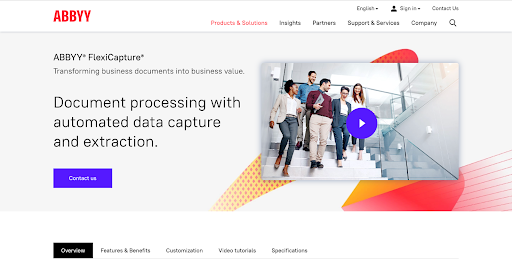
ABBYY FlexiCapture is a ready-to-use application that can be installed quickly. It can get data from various places, including fax, mailbox, mobile devices, or scanned invoices.
ABBYY FlexiCapture is entirely compatible with the company’s ERP system.
| Software Name: FlexiCapture by ABBY | |
| Features: |
|
| Benefits |
|
| Pricing: | Pricing starts from $29.99 a month for 500 pages |
# 5) Tipalti
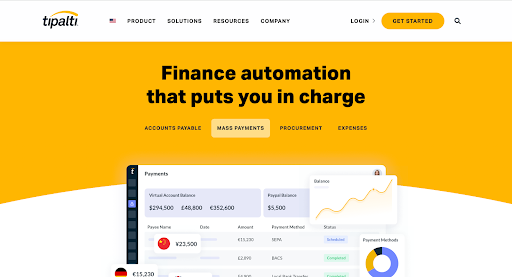
Tipalti is an invoice management & bill processing software. It offers you a complete, integrated processing for accounts payable.
You can capture supplier invoices via email or web portal. With the help of this software, you can quickly eliminate data entry with OCR, match POs to invoices and receipts, route approvals intelligently, and schedule batch invoices for payment.
| Software Name: Tipalti | |
| Features: |
|
| Benefits |
|
| Pricing: | Tipaliti’s price starts from $299 to $447 per month. |
# 6) Kofax AP Agility
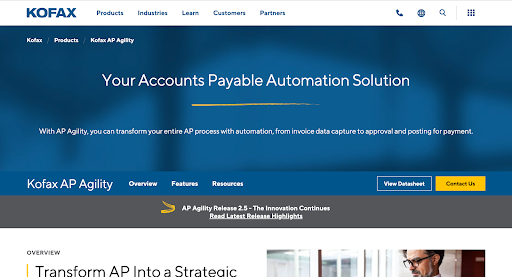
Kofax AP agility is an automated accounts payable and invoice processing solution. It enables organizations to transform their accounts payable process digitally. With the help of Kofax AP Agility, businesses can capture data from invoices in 30+ languages. It can be easily integrated with your ERP systems.
While it offers powerful capabilities, its price and potential customization requirements should be considered.
| Software Name: Kofax AP Agility | |
| Features: |
|
| Benefits |
|
| Pricing: | Quote for a pricing |
#7) Sage Intacct

Sage Intacct is a cloud-based accounting and financial management software for businesses of any size. Since it is cloud-based software, accessing financial data from anywhere is possible.
It is the only financial management software endorsed by the AICPA (American Institute of Certified Public Accountants). With the help of Sage Intacct, you can easily automate your accounts payable and integrate the software with your system.
It enhances efficiency in financial processes and offers tailored solutions for businesses.
|
Software Name: Sage Intacct | |
| Features: |
|
| Benefits |
|
| Pricing: | Sage Intacct’s price will vary based on your requirements and business. You can quote for pricing. |
# 8) Xero
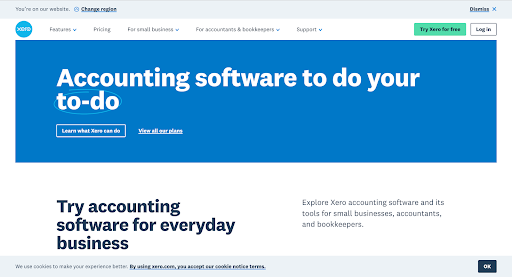
Xero is an online accounting software. It is easy to use for your small business. You can manage all your finances, control cash flow, and integrate with apps all in one place. It is a user-friendly platform.
|
Software Name: Xero | |
| Features: |
|
| Benefits |
|
| Pricing: | Xero’s price plans range from $9.75(Early), $24.05 (Growing), $35 (Established) per month. |
Comparative Analysis
| Parameter | KlearStack | Rossum | Docsumo | ABBYY Flexicapture | Tipalti | Kofax AP Agility | Sage Intacct | Xero |
| Accuracy | 99% | 75% | 95% | 94% | 90% | 98% | Not mentioned | Not mentioned |
| Pricing | Starts from 10,000 to 100,000 Pages/Year. | Custom pricing plans | Pricing starts from $500 per month. | Starts from $99/year | starts from $299 to $447 per month | Starts from $3,500 for 100,000 pages per year | Custom pricing plans | Starts from $9.75 per month |
| Integration | RPA, Quickbooks, API | Email, RPA, or API | Zapier, Google Sheets, Yardi, Quickbooks, Appsheets, Zendesk, Jotforms, Salesforce CRM, Stripe, Chargebee, Onedrive, Xero | Alteryx, Bizagi, Pegasustems, Blue Prism, UiPath, SAP, m-Files, SharePoint, Laserfiche | Accounting, ERP, and performance management systems | Third-party AI solutions and open source ML tools such as Python, Webservices, .NET, SOAP and REST | Tipalti, Expensify, Fortis, Yooz, and lot more. | Xero app store |
How to Implement KlearStack in Your Business?
Step-by-step guide to implement KlearStack in your business.
Step 1: Sign In
Go to the KlearStack website and sign in to your account using your credentials. If you don’t have an account, you can sign up for one.
Step 2: Select the Right Package
Choose the KlearStack package that aligns with your organization’s unique needs and objectives.
Step 3: Installation & Setup
Work with KlearStack’s team to install and configure the software seamlessly.
Step 4: Integration
Integrate KlearStack with your existing financial or document management systems, such as your accounting software or ERP platform.
Step 5: Data Mapping
Define the data fields you want to extract from your invoices, such as vendor names, invoice numbers, and line item details.
Customize these settings to match your specific requirements.
Step 6: Automation Rules
Configure automation rules within KlearStack to handle common invoice processing tasks.
For example, you can set rules to automatically categorize invoices or route them for approval.
Step 7: Training
Train your team members on how to use KlearStack effectively.
Provide hands-on training sessions and access to user documentation.
Step 8: Testing
Before full implementation, conduct thorough testing to ensure that KlearStack accurately extracts and processes data from a variety of invoice formats.
Step 9: Monitoring
Continuously monitor KlearStack’s performance and fine-tune settings as needed. Regularly review extracted data for accuracy.
Step 10: Feedback Loop
Encourage your team to provide feedback on KlearStack’s usability and effectiveness. Use this feedback to make improvements and optimize your processes.
Step 11: Scaling
As your business grows, scale your usage of KlearStack to handle increased volumes of invoices and maintain efficiency.
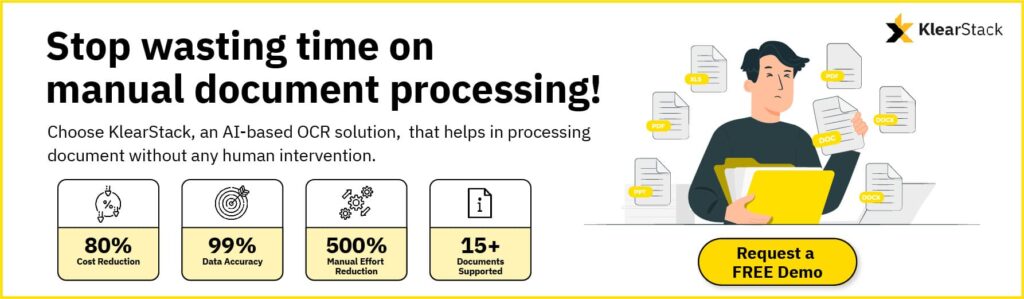
FAQs on Invoice Data Extraction Software
KlearStack is one of the most recommended invoice data extraction software. It is known for its accuracy which is 99%. It is a template-less AI-based OCR solution. It reduces manual date entry costs by 80%. It automates the data extraction and data validation processes.
Some of the recommended software to create invoices are Freshbooks, Zoho Invoice, and Xero. You can give a try to all these 3 and find the best that suits you.
For robust data extraction, KlearStack is a reliable choice. It’s engineered to efficiently capture and interpret data from diverse documents, making it a versatile solution for various industries.
Invoice data extraction is a process of capturing and extracting structured and unstructured data from invoices, efficiently. It simplifies complex tasks, such as identifying vendor details, invoice numbers, dates, and line item data, empowering businesses with efficient, error-free data entry and processing.